 |
| Jones Laundry, Great Bend, KS 1957 |
I enjoy watching genealogy webinars because they're mostly presented by experienced masters in their field. They know their subject well and present it so we can understand their message. So when a genealogy presenter offers a webinar on a technology topic, I go for it.
 |
| Lisa Alzo |
 Lisa Alzo is one such presenter. She and Thomas MacEntee from 'Hack Genealogy' frequently offer "Boot Camps", as they did last year about the writer's tool Scrivener. I found Scrivener to be more complex than I needed for my occasional blog post writing, so Lisa recommended that I check out Trello, which is simply a visual list tool. The lists can help us organize projects, regardless of what they are.
Lisa Alzo is one such presenter. She and Thomas MacEntee from 'Hack Genealogy' frequently offer "Boot Camps", as they did last year about the writer's tool Scrivener. I found Scrivener to be more complex than I needed for my occasional blog post writing, so Lisa recommended that I check out Trello, which is simply a visual list tool. The lists can help us organize projects, regardless of what they are.
My second cousin Kate Keller is also a genealogist who welcomes learning about tools that are helpful in our research. I told her about Trello, she opened an account and created boards for each of the ancestral families that we have in common, and has shared those Boards with me. So I have access to much of her research about our common ancestors.
As a result of watching Lisa as she presented the most recent Trello webinar, I got more ideas for practical uses for Trello boards. I serve as a Consultant, or staff member of our local Family History Center and help train the staff. We all have so much to learn since techniques and tools change so quickly. Web sites change, active workable links come and go, content moves around and it's often hard to find what we're looking for, or "return" to what we're looking for. This seems to be my experience with the resources provided by the LDS Church to our staff. Videos, Powerpoints, talks by the professionals, interviews, workshops, manuals, lessons, and blog posts are moved around as content is updated. I get impatient when I have to keep clicking to find what I'm looking for.
Since I wanted to try out Trello for something other than travel plans, I decided to make a Board that our Family History Center staff could refer to that would help them quickly find the plentiful resources that are available to us. I worked a couple evenings to set up the appropriate Lists, adding attachments and comments. Then I learned how to add photos to the card covers, so I spent another evening adding photos to each card that I'd established.
I've been waiting for the Director of our Center to schedule a Training Meeting so I could show the staff what I've prepared. But this month's activity is a social event, rather than a training meeting, so my plan of sharing Trello with our staff was put on the back burner.
I rarely have a free day at my job, but found myself idle yesterday for a few hours. I thought of using another app that I like called Snag-It to prepare a quick video to show the staff how to use our Consultant Board. But I haven't done that before and am much too self-conscious to prepare a video to share with others! Again, I'll have to learn how to do that on my own, but am just not ready yet.
Last year I was asked to give a presentation at a local Discovery Day, following the RootsTech conference. That was my first attempt at preparing a Power Point presentation. I had the software so I waded through it and got the job done.
Therefore yesterday I boldly decided to prepare a Power Point presentation that I could make available to our Center staff that would illustrate what Trello is, how to read it, and what it would offer them. I still look forward to doing a personal presentation to stir up some excitement, enthusiasm, and energy. But my PowerPoint may serve to acquaint the staff sufficiently that Trello won't be a foreign word to them as they attend that meeting. I uploaded the presentation to SlideShare so the staff can view it at home.
I'm not a Presenter. I'm not a Public Speaker. I don't even know how to hook up my laptop to a projector! And I don't really want to know. Fortunately I have a friend who knows those things. So I hope next month I can show our Center staff what new tool I've created for them.
Take a peek at the Lists I added to the Consultant Board.
1. How to Use Trello
2. Self Training
3. Leaders Talks
4. Lessons
5. Blogs
6. Videos
7. Facebook
8. Guides and Handbooks
9. Power Points
10. Partners
11. Discovery Activities
12. Training Meeting Schedule
13. Roster of our Staff
Each List has numerous cards itemizing resources on that topic. When we click on a Card (each white rectangle in the List), we are taken to what I call the "Back Side" of the card, with information on that subject, such as attachments, links, comments, checklists, color-coded labels, etc. As we can see, photos can be inserted into each "Card" to illustrate that topic for easy reference.


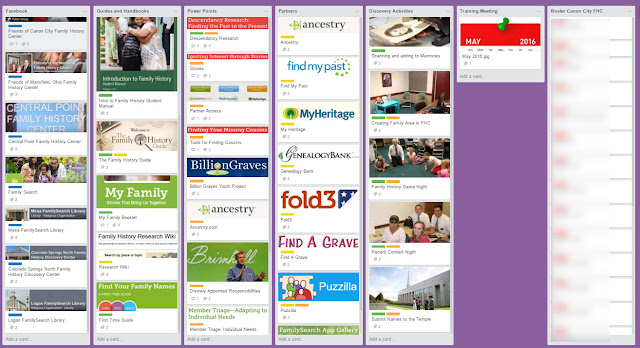
1 comment:
I have done power point presentations and admit they end up being kind of fun. When you talked about Trello before Rootstech, I did create an account, but that's where it ended. I guess I'm having a little bit of a hard time wrapping my mind around what it is about. I guess the next step is to do like you and just jump in a do it.
Years ago I was very resistant to the idea of learning technology and then after my first Rootstech, it hit me that if I didn't make an attempt to learn and use it, I would soon be left behind and like many who are missing out on the fun of genealogy because they won't take the plunge into technology. My problem now is trying to keep up. Things are advancing so fast.
Good post---I'm going to see if I can figure it out.
Post a Comment